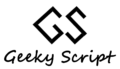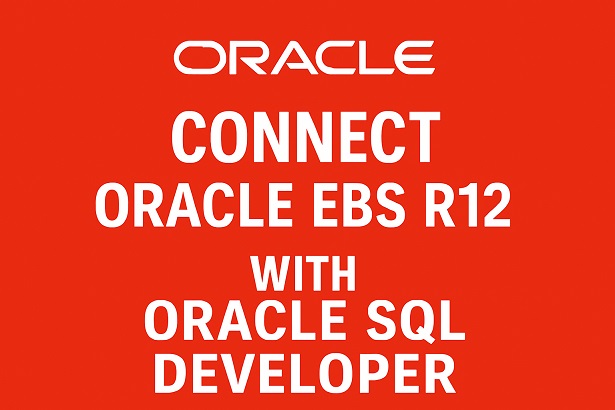Oracle E-Business Suite (EBS) R12 is a powerful ERP system widely used across industries. After a successful installation, one common requirement is connecting the Oracle EBS database with Oracle SQL Developer for easier database management, querying, and development tasks.
In this blog post, we will walk you through how to connect Oracle EBS R12 apps with Oracle SQL Developer, the exact steps, potential issues, and best practices.
Why Connect Oracle SQL Developer to Oracle EBS R12?
Oracle SQL Developer provides a simple, intuitive GUI to interact with Oracle databases. By connecting it to your EBS R12 database:
-
You can run SQL queries on EBS schemas (like
AP,AR,GL, etc.) -
Perform database administration tasks.
-
Browse tables, views, packages, and more.
-
Increase your productivity compared to using only SQL*Plus.
Pre-Requisites
Before you start, make sure you have the following information ready:
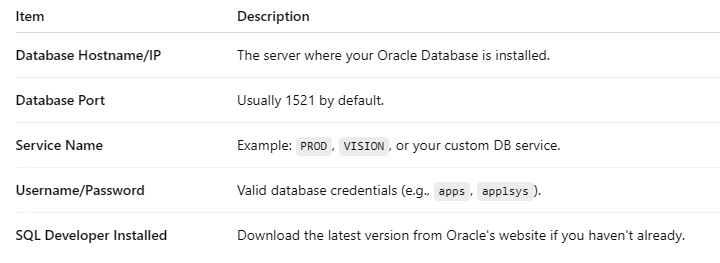
Important: You are connecting to the Database Server, not to the EBS Application URL (
http://apps.example.com:8000).
Step-by-Step Guide to Connect Oracle SQL Developer with EBS R12
Step 1: Launch Oracle SQL Developer
Open SQL Developer on your machine. If it’s your first time, you might need to configure a JDK path.
Step 2: Create a New Database Connection
-
Click + or “New Connection”.
-
Fill out the following fields:
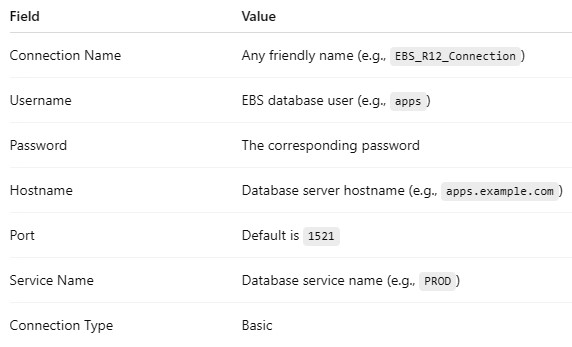
Step 3: Test and Connect
-
Click on the Test button.
-
If everything is correct, you will see “Status: Success.”
-
Click Connect to start working with your EBS database!
Common Issues and Troubleshooting
1. ORA-12541: TNS: No listener
-
Cause: Oracle Listener is not running.
-
Solution: On the server, run:
lsnrctl start
2. ORA-12170: TNS: Connect timeout occurred
-
Cause: Firewall is blocking port 1521.
-
Solution: Ensure firewall allows incoming connections on port 1521.
3. ORA-12514: TNS: Listener does not currently know of service
-
Cause: Wrong Service Name entered.
-
Solution: Confirm the correct Service Name using:
select name from v$database;
Bonus: Quick Understanding of Oracle EBS R12 Architecture
🔵 EBS Apps Tier:
-
Handles web services (Apache, Forms, OACORE).
-
Accessed via URL:
http://apps.example.com:8000.
🔵 EBS Database Tier:
-
Hosts the Oracle database.
-
Connected by SQL Developer on port 1521.
✅ SQL Developer directly connects to the Database Tier, not through the Application Tier.
SEO Keywords to Target
-
Connect Oracle EBS R12 with SQL Developer
-
Oracle EBS database connection
-
Oracle E-Business Suite SQL Developer
-
Oracle EBS R12 database access
-
Oracle R12 database SQL connection
Make sure to sprinkle these keywords naturally in your meta descriptions, headers, and alt texts for better SEO performance!
Final Thoughts
Connecting your Oracle EBS R12 environment with Oracle SQL Developer greatly improves database accessibility and developer efficiency. Always ensure you have the right database credentials, service names, and open ports before attempting a connection.
If you face any issues, feel free to reach out to us in the comments! 💬
✨ Pro Tip: Want a faster connection? Save your connection setup in SQL Developer for future reuse without re-entering credentials every time!
💬 Got questions?
Feel free to leave a comment or message me—happy to help!